Don’t know How to Download apps over 150 MB without wifi on iPhone iOS 12/ iOS 11? Here steps to download apps over 150 MB are told for you.
Apple has recently launched its latest iOS 11 version with many new great features and many restriction are now removed from using iPhone on cellular data like you can now sync your iPhone to iCloud using cellular data. But the limit to download apps or games is nor removed completely in iOS11. Like in iOS 10 had a limit of 100MB.
Learn How to Download apps over 150 MB without wifi on iPhone iOS 12/ iOS 11. As you all know that you can’t download apps or games that are more than 150 MB in iPhone using cellular data. This is very annoying for those people who haven’t wifi connection. Maybe you are finding a trick by which you can download apps over 150 MB without wifi or with cellular data.
If you want to download apps over 150 MB without wifi on iPhone iOS 12 or iOS 11. Then you are at right place because in this article I will tell you the easiest trick. This is a very easy trick and works 100% on all iPhone iOS versions, Especially on iOS 12 which is latest iOS Software. So, let’s have a look at the full article below.

Also Read:– How to Hide Apps on iPhone (iOS 12/ iOS 11)
(Steps) How to Download apps over 150 MB without wifi on iPhone iOS 12:-
The steps are only a few but you have to follow them as it is. There are images also So that you will not face any problem. Now let’s get started.

- First of all, you have to click on “OK” option from the pops up window. Which will tell “This app is over 150 MB” as shown in the image below.
- After that open up Settings app of your iPhone and go to General > Date & Time.
- Now you have to change the date. You have to set the date for next month or more than a month.
- Then go to home screen and you will see that the app is now downloading. When the app will completely download you can correct the Date also.
Also Read:- iOS 13 Beta Release date and leaks
Quick Recap about download apps over 150 MB without wifi:-
- Click on “OK” from the pops up that appear while you want to download an app above 150 MB.
- Then go to Settings > General > Date & Time.
- Change Present date to the next month or week date.
- The app will automatically start downloading.
I hope now you know that How to Download apps over 150 MB without wifi on iPhone iOS 12/ 11. If you have any queries then comment them below in comment box.
Don’t forget to Share this trick with your friends on social media by clicking on the link below.
Related Articles
- 1 Adjust Download Settings on an Android
- 2 How Do I Get to the Preference Button on My iPhone?
- 3 Connect the IPhone to a PC Wirelessly
- 4 How Do You Use an iPad if You Don't Have Wi-Fi?
While the iPhone screen is smaller than a TV or computer, it will still play any movie available in the iTunes store. Every iPhone is equipped with an iTunes application, and once you sign in with your Apple ID, movie downloads are initiated in just seconds. By default, the iPhone looks for a wireless Internet (Wi-Fi) connection to download your new movie. If you don't have access to Wi-Fi, change your device settings to allow downloads via cellular network connections.
How To Download Apps On Itouch
1.
Go to the 'Settings' icon on your iPhone home screen.
2.
Scroll down to the third group of options in the 'Settings' menu and tap 'Store.'
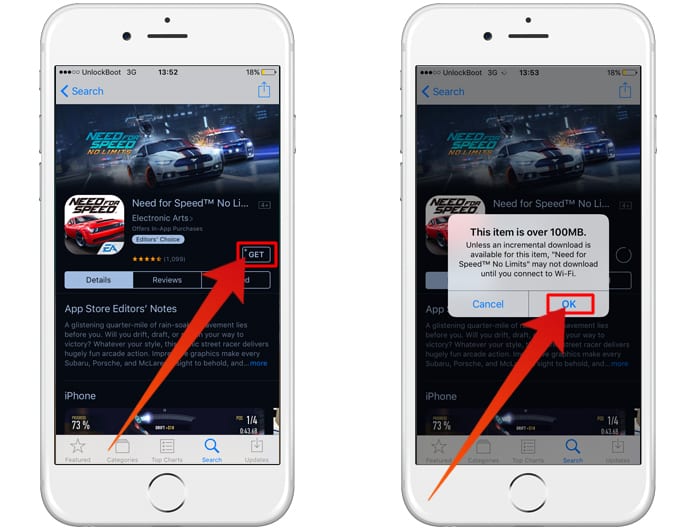
3.
Tap the icon next to the 'Cellular' option to toggle it into the 'On' position. Once the 'Cellular' feature is on, your phone will use your cell phone provider's 3G or 4G network to download movies when you are not connected to the Internet.
About the Author
Lara Webster has been writing professionally since 2009. Her work has been featured on Relationships in the Raw, The Nursery Book, Spark Trust and several travel-related websites. Webster holds a Bachelor of Arts in English and a Master of Arts in mass communication and media studies, both from San Diego State University.
Photo Credits
- Daniel Barry/Getty Images News/Getty Images
Comments are closed.